If you develop SOAP applications using the Helix ALM SDK, you can use the getRecordListForTableWithQuery operation to dynamically filter a list of items of a specific type using a JSON query. To easily create and validate JSON query strings that you can copy and paste into your code, enable JSON query debugging in the Helix ALM Client.
Tip: Using the getRecordListForTableWithQuery operation instead of the getRecordListForTable operation lets you return more targeted results without adding a filter in Helix ALM first. Returning fewer results may improve the speed of your SOAP applications.
When JSON debugging is enabled, an Edit JSON button is available in the Add Filter, Edit Filter, View Filter, and Advanced Find dialog boxes. After adding restrictions to a filter or advanced find, click Edit JSON to see the JSON query string that contains the restrictions and then copy and paste them in your code as a starting point to write a more complex query. You can also validate syntax for a query to make sure it is correct.
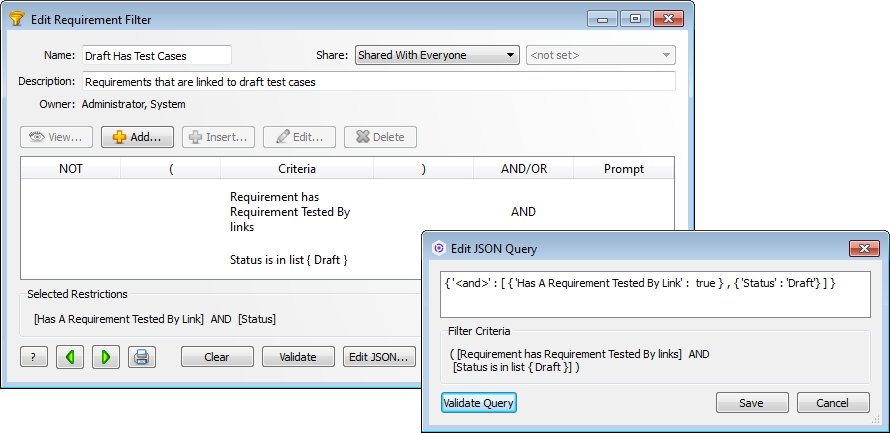
See the SDK help for information about creating and validating JSON queries.