    |
|
The following default item mapping rules are used to copy field values to items created from other items, add items to folders, and link items using the default link definitions. See Default link definitions. These rules can be edited but not duplicated or deleted.
Note: Custom fields with the same name and field type in both item types in the rule are included in the default field mappings.
Create Issue from Requirement
Field mappings
| Requirement field | Maps to issue field | Notes |
|---|---|---|
| Summary | Summary | The Requirement Label and Number are prepended to the field value. |
| Summary | Description | The Issue Label, Requirement Label, and Requirement Number are prepended to the field value. |
Options
| Option | Default value |
|---|---|
| Add the issue to the same folders as the requirement | Disabled |
| Link definition | Requirement Source |
| Prompt user before adding link | Enabled |
Create Issue from Test Run
Field mappings
| Test run field | Maps to issue field | Notes |
|---|---|---|
| Summary | Summary | The Test Run Label and Number are prepended to the field value. |
| Summary | Description | The Issue Label, Test Run Label, and Test Run Number are prepended to the field value. |
| Steps | Steps to Reproduce | Test run steps are always copied when creating issues from test runs. This field is not included in the Field Mappings list and cannot be changed. |
Options
| Option | Default value |
|---|---|
| Copy test run problem statements to the issue description | Enabled |
| Add the issue to the same folders as the test run | Disabled |
| Link definition | Related Items |
| Prompt user before adding link | Enabled |
Create Requirement from Issue
Field mappings
| Issue field | Maps to requirement field | Notes |
|---|---|---|
| Summary | Summary | The Issue Label and Number are prepended to the field value. |
Options
| Option | Default value |
|---|---|
| Copy description fields from all issue reported by records to the requirement description | Enabled |
| Add the requirement to the same folders as the issue | Disabled |
| Link definition | Requirement Source |
| Prompt user before adding link | Enabled |
Create Test Case from Issue
Field mappings
| Issue field | Maps to test case field | Notes |
|---|---|---|
| Steps to Reproduce | Steps | Steps from the first record are copied from issues with multiple reported by records. |
| Summary | Summary | The Issue Label and Number are prepended to the field value. |
Options
| Option | Default value |
|---|---|
| Add the test case to the same folders as the issue | Disabled |
| Link definition | Related Items |
| Prompt user before adding link | Enabled |
Generate Test Case from Requirement
Field mappings
| Requirement field | Maps to test case field | Notes |
|---|---|---|
| Summary | Summary | The Requirement Label and Number are prepended to the field value. |
Options
| Option | Default value |
|---|---|
| Link definition | Requirement Tested By |
| Prompt user before adding link | Enabled |
Generate Test Run from Test Case
Field mappings
| Test case field | Maps to test run field | Notes |
|---|---|---|
| Summary | Summary | |
| Description | Description | |
| Scope | Scope | |
| Pre-Conditions | Pre-Conditions | |
| Expected Results | Expected Results | |
| Steps | Steps | Test case steps are always copied when generating test runs. This rule is not included in the Field Mappings list and cannot be changed. |
Insert Shared Steps in Test Case
Options
| Option | Default value |
|---|---|
| Link definition | Shared Test Case Steps |
| Prompt user before adding link | Disabled |
| Set <test case> as the parent item in the link | Inserted Test Case |