    |
|
If you need to add an item mapping rule for creating requirements from requirements with similar field mappings as another one, save time by duplicating the existing rule and then modifying the options in the new one.
Note: You can only duplicate rules for creating requirements from requirements. You cannot duplicate rules for other item types.
1. Choose Tools > Administration > Item Mapping Rules.
The Item Mapping Rules dialog box opens.
2. Select the rule to duplicate and click Duplicate.
The Add Item Mapping Rule dialog box opens.
3. Modify the mappings and options in the new rule and save the changes. See Adding item mapping rules.