Open topic with navigation
You are here: Getting Started
Getting Started
Following are some common tasks you should complete to get started with Surround SCM. If you need help installing Surround SCM, see the Surround SCM installation help.
Note: If you are an administrator, you must set up the Surround SCM Server before users can work with source control files. See Setting Up Surround SCM.
1. Start Surround SCM, add a server connection, and log in.
Source files are stored on servers. The first time you start Surround SCM, you need to add a connection to the Surround SCM Server you want to access. Ask an administrator for the server name and address. See Starting Surround SCM and Managing server connections.
2. Familiarize yourself with the Surround SCM interface.
See Surround SCM interface.
3. If you are working with files that are already in Surround SCM, you may perform the following tasks:
- Optionally create a workspace branch to isolate your changes from other users. Workspace branches are private and allow you to work with files without affecting file versions used by other users. See Creating branches.
- Set working directories for the Surround SCM repositories you will use. A working directory is a local or network directory where you make changes to files under source control. You must map a repository to a working directory before you can work with files. See Setting working directories for repositories.
- Get files to add local copies to a working directory or another directory. See Getting files.
- Check out files so you can modify them. See Checking out files.
- Check in files to share changes with other users. See Checking in updated files. If you use non-exclusive check outs, you should diff and merge files to make sure changes are checked in correctly. See Comparing and Merging Files.
4. If you are working on a new project or part of a project, and need to add files to Surround SCM, you may perform the following tasks:
- Optionally create a workspace branch to isolate your changes from other users. See Creating branches.
- Create repositories to organize files. If you want to use the same repository structure as a directory structure, you can automatically add repositories when you add files. See Creating repositories.
- Add files to Surround SCM. See Adding files to Surround SCM.
5. As you become more familiar with Surround SCM, you may want to configure user options.
You can customize the Surround SCM interface and user options, such as your login preferences and default settings for dialog boxes, to help you work more efficiently. See Customizing Surround SCM and Setting general user options.