Open topic with navigation
Setting automatic software update check options
You can configure Surround SCM to check for updates or notify you about beta releases. Software is not automatically downloaded or installed. The Surround SCM Server encodes the following information and sends it to the Seapine update server, which returns update information.
- Unique user ID—A unique ID, generated by the Surround SCM Server, that is used to identify each Surround SCM Server. It does not include any information that identifies your company or users.
- Surround SCM version—The Surround SCM version installed on the Surround SCM Server.
- Operating system and version—The operating system and version of the Surround SCM Server computer.
- Configuration settings—Specifies if the following settings are configured: multiple mainlines, inactive branches, caching of branches, triggers, changelists, product update emails, comments required, SMTP, custom fields, workflows, shadow folders, TestTrack integration, reports, and filters.
- Connection timestamps—The timestamps for when Surround SCM clients connect to the Surround SCM Server. This information also includes the specific type of Surround SCM client that connected to the server, the browser used if the client is Surround SCM Web, and the client operating system.
- Server type—Specifies if the Surround SCM Server is a 32-bit or 64-bit server.
- Number of mainlines per RDBMS database type—The number of mainline branches in each RDBMS database type.
- Number of external reports—The number of external reports added to Surround SCM.
1. Choose Tools > Administration > Server Options.
The Server Options dialog box opens.
2. Select Auto Update Check from the Global Server Options category.
3. Automatically check for Surround SCM updates is enabled by default.
After an upgrade check is performed, the corresponding information is displayed in the Update Check category.
Tip: To manually check for updates, select the Update Check category and click Check for update.
4. Select any Update Check Options.
- Enter how often Surround SCM should check for updates.
- Select Send email notification for product updates to be notified when product updates are available. The notification email includes the available version and the release notes. If this option is selected, the release options are also enabled. Select the type of releases you want to be notified about.
- Select Send email notification for upcoming beta releases to be notified about beta programs.
- Enter your email information if you enabled either notification option.
5. Click OK to save the changes.