    |
|
Restrictions are criteria that files must meet to be included in reports, filter results, and advanced find results. You set restrictions when you add reports, add filters, or perform an advanced find.
Branch and repository restrictions limit results to files in a repository on a specific branch or across all branches. For example, you may want a trigger to run only when actions are performed on files in the Code repository on the mainline branch.
Note: Preconditions, which are similar to restrictions, are used in triggers and email notifications. The following information also applies to preconditions.
1. Select a branch and repository restriction.
The Surround SCM Repository Browser dialog box opens.
2. Select a branch and repository option.
Note: This option may not be available for some branch and repository restrictions.
3. Select a branch and repository.
4. Select Include all branches to include files in the selected repository for all branches. This option is not available if Current branch and repository is selected.
5. Select Recursive to include files in the selected repository and all subrepositories.
6. Click OK to add the restriction.