Select a Compare with option to specify the utility or application to use to diff files with the specified file extensions.
| Option | Uses: |
|---|---|
| Binary comparison | The internal binary file comparison utility to perform a byte-to-byte comparison between two binary files. |
| Integrated Guiffy | Guiffy to compare two text files. See the Guiffy help for more information. |
| Integrated image compare | The internal utility to compare image files. |
| Microsoft Word | Word’s compare/merge utility. (Windows only) |
| Selected application | An application you select. Click Browse to select the application. %1 and %2 variables are automatically added as parameters to the application path to identify the files to diff. When diffing two files, %1 is the server file and %2 is the file to compare it to. If the selected application supports displaying alternate file names, you can also use %4 and %5 variables with the appropriate options. These variables are replaced with a description that includes the repository path, filename, branch, and version number for Surround SCM files, or the full file path for local files. %4 is a description of the server file (%1) and %5 is a description of the file to compare it to (%2). For example, "C:\Program Files\BeyondCompare\bcomp.exe" "%1" "%2" /Title1="%4" /Title2="%5". You may need to change the parameters or add different ones for the diff application to work correctly. See the diff application help for information about the command line requirements for integrating with source control applications. |