    |
|
Restrictions are criteria that files must meet to be included in reports, filter results, and advanced find results. You set restrictions when you add reports, add filters, or perform an advanced find.
Event restrictions limit results to files with all or selected file events performed on them, such as check in. You can also search event comments to perform a more specific search. For example, you can create a restriction to find all promoted files that include ‘login changes’ in the event comment.
Note: Preconditions, which are similar to restrictions, are used in triggers and email notifications. The following information also applies to preconditions.
1. Select a restriction.
The Restriction dialog box opens.
2. Select is in list or is not in list to indicate if the files include the selected events.
3. Select an option to indicate the events to search for.
Note: Click Select All to select all values or click Select None to clear any selected values.
4. Select Search comments and enter text or a regular expression to include files with matching event comments. Surround SCM supports Perl-style regular expressions. See Using regular expressions.
5. Click OK to add the restriction.