    |
|
You can create new Helix ALM issues and attach source files to them from Surround SCM.
Note: You must use Helix ALM (or TestTrack 2011 - 2016.1) to add issues from Surround SCM.
1. When you are attaching files to Helix ALM, click Add on the Issues tab.
The Add Issue dialog box opens with the Detail tab selected.
2. Enter the issue information.
See the Helix ALM help for information.
3. Click Add when you finish entering the issue information.
The issue is added to the Helix ALM project.