    |
|
You can filter the source file list to display specific files.
1. Select a filter from the Filter list.
Files that meet the filter criteria are displayed. The filter remains applied even if you select another mainline branch or repository.
Note: Select List recursively to recursively display all files in the selected repository and subrepositories that meet the selected filter criteria.
2. Select All Files from the list to display all files.