    |
|
You can create code reviews to group related files and changes that need review.
1. Choose View > Code Reviews.
The Code Reviews window opens.
2. Click Create Review.
The Create Code Review dialog box opens.
3. Enter a Review name.
4. Select the review Authors.
Authors are responsible for making code changes, submitting changes for review, and addressing reviewer feedback. Authors can add files to the review and mark comments as addressed when the review is complete. The selected authors automatically receive an email if the review needs attention.
5. Select the Reviewers.
Reviewers are responsible for reviewing code changes and adding comments to files included in the review to provide feedback. The selected reviewers automatically receive an email about the review when it starts.
6. Enter any Notes, such as the reason the files need to be reviewed.
7. Click OK.
The review is added and the status is set to Work in Progress. Authors can now add files to the review. See Adding files to code reviews.