    |
|
You can delete legacy labels that are no longer used. When you delete labels, the label history is also deleted.
1. Select the mainline branch that includes the legacy labels.
2. Choose Tools > Administration > Upgrade Legacy Labels.
3. Select a label and click Delete.
You are prompted to confirm the deletion. This action cannot be undone.
4. Click Yes.
The label is deleted.