    |
|
You can edit file viewer and editor settings to change the default application used to open specific file types.
You can also delete viewer and editor settings you no longer need.
Note: User options apply only to the current user account logged in to the computer. Some user options may be disabled, which indicates they are set on the server and cannot be changed.
1. Choose Tools > User Options then select the View/Edit File category.
2. Edit or delete the setting.
3. Click OK to save the changes.