    |
|
Depending on the workflow, you may be required to enter an electronic signature for compliance purposes when changing the workflow state on files. Signature information, including when files entered a specific workflow state, is stored in the Surround SCM database.
1. The Signature Required dialog box opens after performing an action that changes a file's workflow state.
2. Enter your signature.
A signature may require a username, password, and reason for signing off on the file.
3. Click Sign.
The signature is saved.