    |
|
Hide a label if you do not want users to be able apply it to files or perform actions based on the label.
1. Select the mainline branch that includes the label.
2. Choose Tools > Labels.
The Labels dialog box opens.
3. Select a label and click Toggle Hidden.
The label is hidden.
Note: To unhide a label, select Show hidden files in the Labels dialog box, select the label, and click Toggle Hidden.