    |
|
You can run reports to analyze Surround SCM data. You can run private reports you created and reports that are shared with you.
You may also be able to create reports to analyze specific data you need. See Creating reports
Tip: By default, reports open in a report viewer. You can set a user option to view HTML reports in a web browser instead. See Setting general user options.
1. Choose Tools > Reports.
The Reports dialog box opens.
2. Select a report and click Run.
The report opens.
3. Click Save As to save the report or Print to print it.
These options are only available in the internal report viewer. If an HTML report opens in a browser, you can save, export, or print the report from the browser.
4. Click Close when you finish.