    |
|
The status of a code review is displayed in the Code Review window Status column. Individual review file status is also displayed. Information in this column can help you determine where files are in the review process.
Following are the code review statuses.
| Status | Explanation |
|---|---|
| Work in Progress | Authors are adding files to a review. |
| Awaiting Review | The code review is started and contains files that need review. An email about the review is automatically sent to reviewers. |
| Needs Attention | The review is complete and contains files with unaddressed comments. An email about the resulting review status is automatically sent to authors. |
| Approved | All files in the review have been reviewed and approved. An email about the resulting review status is automatically sent to authors. |
Following are the statuses for files in code reviews.
| Status | Explanation |
|---|---|
| Awaiting Review | The selected reviewers need to review the file. Files remain in this status until all the reviewers review them. The status changes when the last reviewer marks the file as completed. |
| Needs Attention | The file contains unaddressed comments. |
| Approved | The file was reviewed and does not contain any unaddressed comments. |