The General tab includes information about the file size, type, version number, current workflow state, working directory, when it was last modified and checked in, and if keyword expansion is enabled. You may be able to set or change the keyword expansion setting, file type, and workflow state.