    |
|
Surround SCM stores all of the activities performed on a label, including applying and removing file labels. You can view the label history to see the actions performed on a label and the user who performed them.
1. Select the mainline branch that includes the label.
2. Choose Tools > Labels.
The Labels dialog box opens.
3. Select a label and click View.
The View Label dialog box opens.
4. Click the History tab.
Actions performed at the same time are combined. For example, if 10 files are added at the same time and a label is applied when the files are added, only one action is displayed for all files.
5. Click Close when you finish.