    |
|
You can view labels to see the files the label is applied to and the label history.
1. Select the mainline branch that includes the label.
2. Choose Tools > Labels.
The Labels dialog box opens.
3. Select a label and click View.
The read-only View Label dialog box opens. A progress indicator may open if the label is applied to several files.
4. Click the Files tab to view the files that the label is applied to.
Tip: Use the Repository/Filename Search field to limit the file list to filenames and repositories that contain the text you enter. Searches are not case sensitive and cannot include wildcard characters.
5. Click the History tab to view the label history. See Viewing label history.
6. Click Close when you finish.