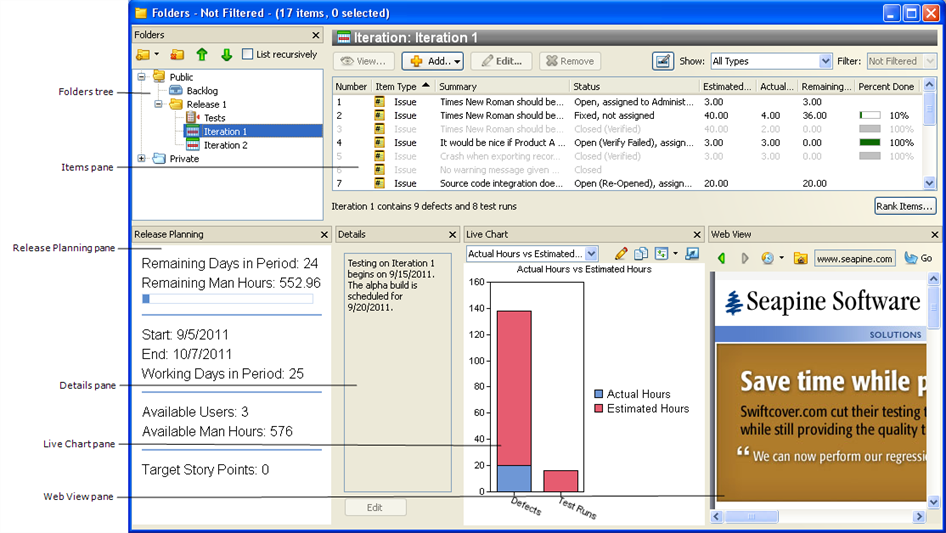
The Folders list window provides access to folders, folder contents, and information about the contents. You can add, view, edit, or delete folders from this window. You can also add, view, edit, or remove items in folders, and drag folders and items to reorganize them.
To open the Folders list window, choose View > Folders.
Note: Click a pane in the following screenshot to view a description.
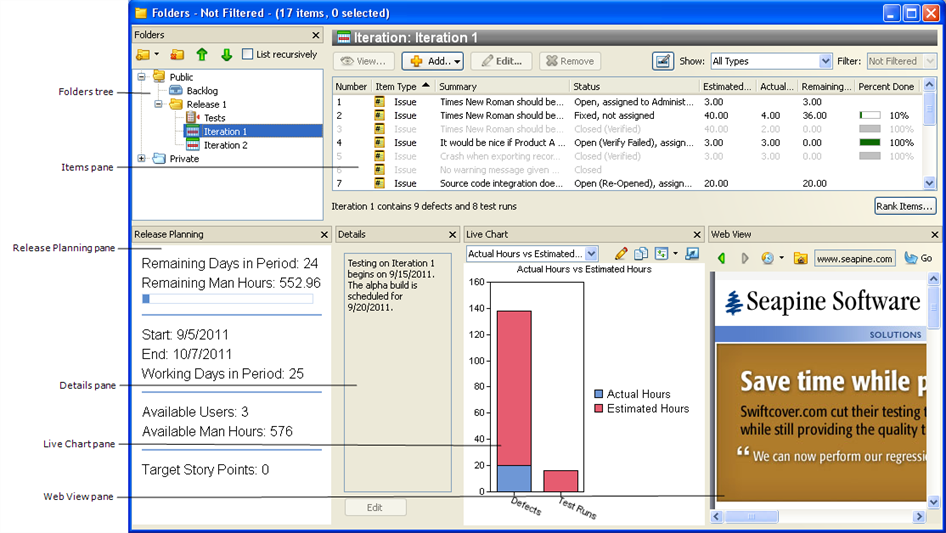
You can move docked panes to a new position or create a tab from a docked pane. You can also hide panes you do not use. You cannot move or hide the Items pane.
Note: The Detail, Web View, and Release Planning panes may not be available depending on the folder type. See Adding folder types.