       |
|
You can move folders by changing the parent folder path. For example, you may want to move an existing folder if the folder hierarchy changes or change the path if you selected the wrong parent for a new folder.
Tip: You can also drag folders to other folders in the Folders list.
1. Click Browse next to the folder path when you are adding or editing a folder.
The
2. Select the folder to add or move the folder to.
3. Click
The folder path is updated.
4. Click Save to save the changes.
The folder is added or moved to the selected parent folder.