       |
|
Review the following information before exporting to XML and importing XML files created from TestTrack or third-party applications. This can help you understand how TestTrack formats and validates XML, which can help you prevent errors when copying data between projects.
Note: XML files exported from TestTrack 2016.1 and later cannot be imported to TestTrack 2016.0 and earlier if the Add additional information to names in user selection lists project option is selected. See Cannot Import TestTrack 2016.1 and Later XML Files to 2016.0 and Earlier Projects for information.
File format
Refer to the TestTrackData.dtd file in the TestTrack Server application directory for correct XML file formatting. TestTrack uses this file to validate data during imports. Do not modify the file because changes may cause validation or other errors that prevent importing data.
Keep the following in mind when working with XML files.
| Character | Replace with: |
|---|---|
| Ampersand (&) | & |
| Apostrophe (') | ' |
| Greater than sign (>) | > |
| Less than sign (<) | < |
| Quotation mark (") | " |
Custom fields
Custom field values are only imported if a custom field with the same name exists in the project you are importing to.
Workflow
Workflow events are only imported if events with the same name exist in the project you are importing to. The read-only Status and Assigned to field values in items are set based on the workflow configured in project you are importing to.
Attachments
Links
Links can only be imported if the link definition exists in the project you are importing to. At least two items in the link must be included in the XML file.
Folder information
Items are only added to folders if a folder with the same name and path exists in the project you are importing to.
History
Values displayed on the History tab in items are automatically generated by TestTrack, such as the creation method and date last modified. These values are not imported. Imported items use the following values.
| Field | Value |
|---|---|
| Created by | <Name of the user who performed the import> |
| Modified by | |
| Date created | <Current date/time> |
| Date last modified | |
| Creation method | XML file import |
User information
Security groups
Security groups can be exported but not imported. You can export security groups and compare two or more exported XML files in a third-party differences utility to view differences between groups or changes to a group over time.