       |
|
TestTrack Web is a web-based client for accessing TestTrack project data. The TestTrack Web Server Admin Utility is a web-based client for managing server configurations. You can use these clients in a supported browser from any computer.
The web clients use a set of HTML files and CGI scripts, which are hosted and configured on a web server.
Administrator
The TestTrack web components are installed during server or custom installations. After installation, you need to configure the web server before users can log in using the web clients. See TestTrack Supported Web Servers for a list of supported web servers.
See the following information to configure your web server.
Note: Login credentials sent from TestTrack Web and the TestTrack Web Server Admin Utility to the CGIs are not encrypted, even if encryption is enabled on the server. We strongly recommend configuring HTTPS to encrypt communication from the browser to the CGIs on the web server. See your web server documentation for information about configuring and using HTTPS.
User
To use TestTrack Web, you only need to enter the TestTrack Web URL in a web browser. See Starting TestTrack.
You may also need to install the TestTrack URL Redirector to access ttstudio hyperlinks. See Installing the TestTrack URL Redirector.