Open topic with navigation
Setting formatting options
You can specify the behavior of the text formatting toolbar and the default width of the Specification Document window.
1. Choose Tools > Local Options then select the Formatting category.
2. Select a Formatting Toolbar option. See Formatting text fields.
- Show formatting toolbar when text field is active only displays the toolbar when the cursor is in a text field.
- Always show formatting toolbar in text fields always displays the toolbar in text fields.
- Never show formatting toolbar in text fields always hides the toolbar in text fields.
3. Enter the Specification Document Width Defaults.
- Enter the Page width to display text in before it wraps to the next line. The default is 1000 pixels.
- Enter the Left margin to indent text relative to the first column in the detail area. The default is 0.
Note: If the Specification Document window is open, you need to close and reopen the window before the defaults are applied.
4. Click OK to save the changes.