       |
|
You can manually check for and download Surround SCM software updates. Upgrades are not installed automatically.
1. Choose Tools > Administration > Server Options.
The Server Options dialog box opens.
2. Select Update Check from the Global Server Options category.
3. Click Check for update.
The Surround SCM Server and operating system version information is sent to Seapine. This information is only used to provide you with current update information.
Note: If an update is available, the version number and release notes are displayed. To download the update, click the link to go to Seapine’s web site.
4. Click OK to close the Server Options dialog box.