    |
|
When you remove a label from a file, the file is longer grouped with related files. The file label history is maintained with the label. See Viewing label history.
1. Select the mainline branch that includes the labeled files.
2. Choose Tools > Labels.
The Labels dialog box opens.
3. Select a label and click Edit.
The Edit Label dialog box opens.
4. Click the Files tab.
5. Select a label and click Remove.
The Set Comments dialog box opens.
6. Enter any comments and click OK.
The label is removed and you return to the Edit Label dialog box.
7. Click OK to save the changes.