    |
|
You can view label details and search for a label to use when working with files. For example, you may want to review the label details before applying it to files or using it to select files to add to a code review.
1. Click Select next to the label field in the Add to Label or file action dialog box, such as the Add Files dialog box.
The Select Label dialog box opens.
2. Select a Filter labels by option.
3. Select any label display options.
4. Click Add to create a label. See Creating labels.
Note: You cannot create labels in this dialog box if you are getting files.
5. Select a label and click View to view details. See Viewing labels.
6. Select a label and click Select to use it.