       |
|
You can delete Word export templates that are no longer used.
Tip: Before you delete a template, download it to keep a backup copy in case you want to use it again.
1. Choose File > Export > Configure Word Export Templates. You can also click Configure Templates in the Export to Microsoft Word dialog box.
The Configure Word Export Templates dialog box opens.
2. Select the template and click Delete.
You are prompted to confirm the deletion.
3. Click Delete.
The template is deleted.