    |
|
Restrictions are criteria that files must meet to be included in filter results, advanced find results, and reports. You can combine multiple restrictions to perform more complex searches. For example, you can create a restriction to find files checked in to a specific repository in the past week by a specific user.
Surround SCM includes the following restriction types.
| Restriction type | Limits results to files with: | More information |
|---|---|---|
| Text | Text that does or does not match text or a regular expression. | Adding text restrictions |
| Number | Numbers that do or do not match a number or number in a range. | Adding number restrictions |
| Date | Dates that do or do not match a date, date range, or time period. | Adding date restrictions |
| List value | Values that do or do not match selected values. | Adding list value restrictions |
| Condition | Attributes that do or do not match a condition. | Adding condition restrictions |
| Branch/repository | Locations in a repository for a specific branch or across all branches. | Adding branch and repository restrictions |
| Event | File events that do or do not match events. | Adding event restrictions |
| Label | Labels that do or do not match text or a regular expression. | Adding label restrictions |
| Helix ALM item number | Helix ALM items that do or do not match a number or number in a range or list. | Adding Helix ALM item number restrictions |
| External issue tracking tool attachment ID | Attachments that do or do not match an item ID in an external issue tracking tool. | Adding external issue tracking attachment restrictions |
| Actions based on user and date | File actions performed by users on a date or in a date range. | Adding action restrictions based on user and date |
Note: Triggers and email notifications include preconditions, which are similar to restrictions. If a file meets the criteria in a precondition, triggers are fired or notifications are sent. See Setting Up Email Notifications and Configuring triggers.